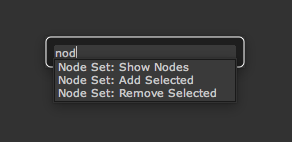Since creating the Node Sets for Nuke toolset back in June, I've been using it like crazy on all of my projects. Which has led to the discovery of one incredibly obnoxious bug.
This little guy is the maxPanels property at the top of the Properties Pane:
This is where you set the maximum number of node properties panels that can be open simultaneously. I usually keep mine set to 3 or 4. When I open a node's properties panel, if I already have the maximum number of panels open, the oldest panel, at the bottom of the list, is closed and the new panel opens on top. Which is great.
Unless, of course, you're trying to simultaneously open an unknown number of properties panels, all at the same time.
When using the Node Sets tool for showing all nodes in a set, I would have to manually set the maxPanels number to a value greater than or equal to the number of nodes I'd already tagged, prior to running the command. Since I usually have no idea how many nodes are in a set, I end up setting the maxPanels property to something I know is way too high, like 35. That way, when the Show Nodes in Set function runs, I won't be left looking at only 3 of my tagged nodes.
But since the Show Nodes in Set command is already searching through all the nodes to see which ones are tagged, wouldn't it be great if it could keep a tally as it searches and automatically update the maxPanels property to match?
Yes. That would be nice.
# Node Sets for Nuke v1.1
# This function opens the control panels of
# all the nodes with "inNodeSet" on their label
def showOnlyChosenNodes():
names = []
li = []
for node in nuke.allNodes():
if "inNodeSet" in node['label'].value():
names.extend([node.name()])
li.extend([node])
numPan = nuke.toNode('preferences')['maxPanels']
numPan.setValue(len(names))
for i in range(len(li)):
node = li[i]
node.showControlPanel()
# This function adds "inNodeSet" to a
# new line on the label of all the selected nodes
def labelNodes():
for node in nuke.selectedNodes():
label = node['label'].value()
if 'inNodeSet' not in label:
node['label'].setValue( label + '\ninNodeSet')
# and this one clears the label of
# all the selected nodes
def unLabelNodes():
for node in nuke.selectedNodes():
label = node['label'].value()
if 'inNodeSet' in label:
node['label'].setValue( label.replace('\ninNodeSet','') )
toolbar = nuke.menu("Nodes")
nsets = toolbar.addMenu("Node Sets")
nsets.addCommand('Node Set: Show Nodes', 'showOnlyChosenNodes()')
nsets.addCommand('Node Set: Add Selected', 'labelNodes()')
nsets.addCommand('Node Set: Remove Selected', 'unLabelNodes()')In addition to updating the showOnlyChosenNodes() function, I've also renamed the actual menu commands to all start with Node Set:. This way, I can start a tab+search with the same three letters, nod, and quickly narrow results to the only 3 tools that fit that criteria; my Node Set tools.
I love using Node Sets in Nuke and I'm glad to finally be rid of this annoying workaround.